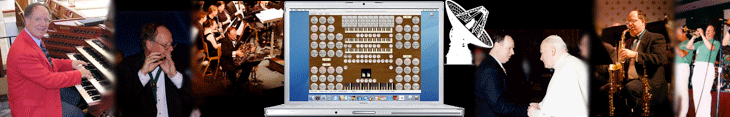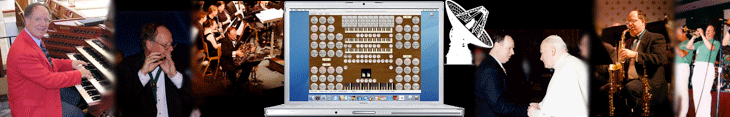| (Clicking on most of the elements in the diagram will bring up a more detailed explanation) The system works as follows.
The organist plays on the Rodgers organ but its sounds are entirely disabled. Instead, information from the performer's actions are translated to MIDI messages that are sent to the Apple computer. This information comes from three sources. The most obvious are the keyboard actions, pressing and releasing the keys. The Rodgers has three keyboards and a full pedal board. All the key information from these four sources are sent via MIDI. In addition, the Rodgers has two "expression pedals." These are volume control levers that are activated by the performer's feet. These volume commands are also sent via MIDI to the computer. Lastly, the Rodgers has an array of "combination pistons." These are buttons that are located under each keyboard and above the pedal board. The performer can assign predetermined sets of stops to these so that pressing one changes the sounds that are produced. These pistons are send, via MIDI, to the computer. Notice that the one thing that is not sent via MIDI is the status of the stops. Normally, organ "stops" are used to switch in and out particular sounds (on a pipe organ these are actual sets of pipes). The Rodgers 945 does not, however, send stop information via MIDI. Hence, the performer of this virtual organ can only use the combination pistons to change sounds. Luckily the Rodgers has many such pistons so this is not a big limitation.
Everything else happens in the Apple MacBook Pro computer. This is a recent computer and it has a dual 2.33 GHz Intel core processor. This is important as is explained later.
The sounds are actually produced by a pair of software synthesizers. Les used "SimpleSynth" from Pete Yandell. SimpleSynth is a very small and efficient application that does one thing - it plays "soundfonts" in response to MIDI commands. Soundfonts are collections of audio samples arranged almost like the chest of a pipe organ. Les used another piece of software, "SoundFont Librarian", to assemble two custom soundfonts for his organ using samples from several sources. Les created one soundfont for each organ chamber that would have been on a typical theater organ. These chambers, called "main" and "solo" were usually located to the left and right of the stage. SoundFont Librarian only runs on Windows computers so Les ran it using Parallels on the Apple. The samples for Les' custom soundfonts came from Bruce Miles' "corg_w110" soundfont, John Allman's "Symphonic IV", and John Tay's excellent Wurlitzer samples.
Each of Les' two soundfonts is loaded into a copy of SimpleSynth. In order to translate the MIDI from the Rodgers into commands for the two SimpleSynth chambers, Les used Sven Meier's "jOrgan." jOrgan implements the stop controls that allow the organist to chose the sounds that will play. Since the Rodgers does not send stop information via MIDI, the jOrgan screen interface is the only way for Les to chose stops. Les developed a custom program for jOrgan that ties his Rodgers console with the two SimpleSynth soundfont chambers in a way that makes the entire system behave like a large, three-keyboard Wurlitzer theater organ.
The SimpleSynths each produce an output which is converted by the Apple's core audio capability into a digital audio bit stream. This is delivered to two places. The output is converted to an analog signal by the Apple and sent to a set of monitor speakers via the computer's headphone jack. This allows the performer to hear what is being played (quite important!) Second, the output is "captured" by a program called "Audio Hijack" and saved to a file on the computer's hard disk.
After the performance, the hard disk file is sent to the recording studio for inclusion on the CD. The only thing that must be added is suitable reverberation to simulate a theater.
For those of you who are organists, click here to see the specifications of Les' virtual theater organ.
Les looks forward to doing more recordings on this virtual theater organ in the future. |